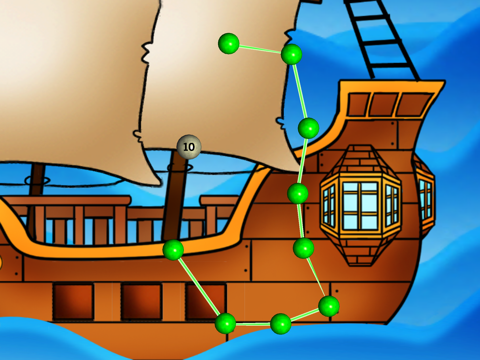Connect The Dots: Learn to Count
Do you remember “connecting the dots” in your coloring book as a child? Now, you can share the same joy that you had with your little one. But be warned! This isn’t the static flat dull pictures you grew up on…
Watch the scenes actually come to life with both moving characters and sound! Unlike other games, each scene is actually made of at least 4 sections. As you work on each section, your view changes as the camera zooms in to help you. Celebrate completing a section with the fireworks display and watch as the scene grows both visually and audibly. The celebration isn’t complete until you have celebrated the full scene complete with confetti and whistles!
*--*--*--*--*--*--*--*
Don’t Wait! For a limited time, additional scenes are available in the in-app store for FREE! Get it now, before time runs out!
*--*--*--*--*--*--*--*
Features Include:
-- Basic Gameplay --
• Continuous Play - Click play and the game will keep looping through all the scenes – Turn on Guided Access and you won’t have to be bugged about getting your kid set up in the game
• Menu Access – Press and hold while in the game to access the menu
• Parent/Age Check – In-App Purchases and clicking on websites are all gated on an age check (2 digit subtraction problem)
-- Scene --
• Moving View – Scene camera moves around to show you different sections of the scenes
• Scene Celebration – When the scene is complete, our panda mascot will help celebrate the scene with confetti and whistles.
• Curtain Transition – Pull the curtain down to hear the fun sound and get the next scene ready to play.
-- Sections --
• Scene Part – Each section helps build – both Visually and Audibly – the larger scene.
• Firework Celebration – Bright motion filled fireworks to celebrate completing a full section
• Moving Art – Characters appear and move as part of the larger scene
• Changing Dot Numbers – A random is chosen as the first dot, so that the sections aren’t memorized
• Changing Directions – The direction around the dots is chosen at random to prevent memorization
-- Dots --
• Number Audio - Kids learn not just by sight, but by ear
• Colorful Dots – Constantly swirling bright colors
• Easy to See- Growing and shrinking to make them easy to see
• Next Dot Hint – Yellow and pulsing size to help someone who is stuck
• Error Feedback – Red with small sound to give immediate feedback
• Correct Dot – Small celebration with a burst of confetti
• Easy to Touch – Both tap and drag are supported making it easy for little hands
-- Menu --
• News Section – Keep up to date with upcoming opportunities to continue to help your child learn.
• In-App Store – Convenient location to get additional scenes to play
• 3 Difficulty Levels – Easy (5 Dots), Medium (10 Dots), Hard (15 Dots)
• Volume Control – Separate volume controls for the sound effects and the music